My Revision Guide for Exam PL-100: Microsoft Power Platform App Maker
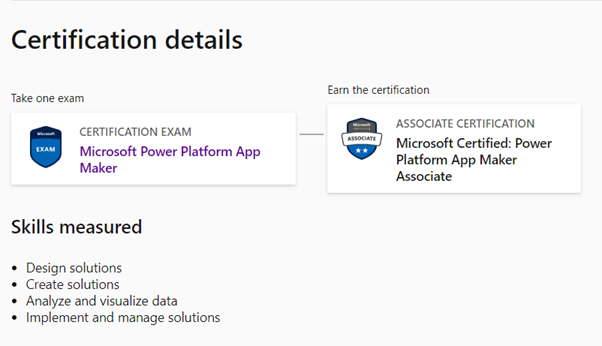
I passed the Exam PL-100: Microsoft Power Platform App Maker
I have collated some of the resources that I believe will help you in your efforts to gain the Microsoft Certified: Power Platform App Maker Associate

The resource I found very useful during the course of my revision is the Microsoft Certified: Power Platform App Maker Associate Learning Path on Microsoft Learn
This exam measures your ability to accomplish the following technical tasks: design solutions; create solutions; analyze data; and implement and manage solutions.
The app maker builds solutions to simplify, automate, and transform tasks and processes for themselves and their team where they have deep expertise in the solution domain. They are skilled in key technical business analyst tasks such as data modeling, basic UX design, requirements analysis, and process analysis.
To Get Started:
Join the Microsoft 365 Developer Program.
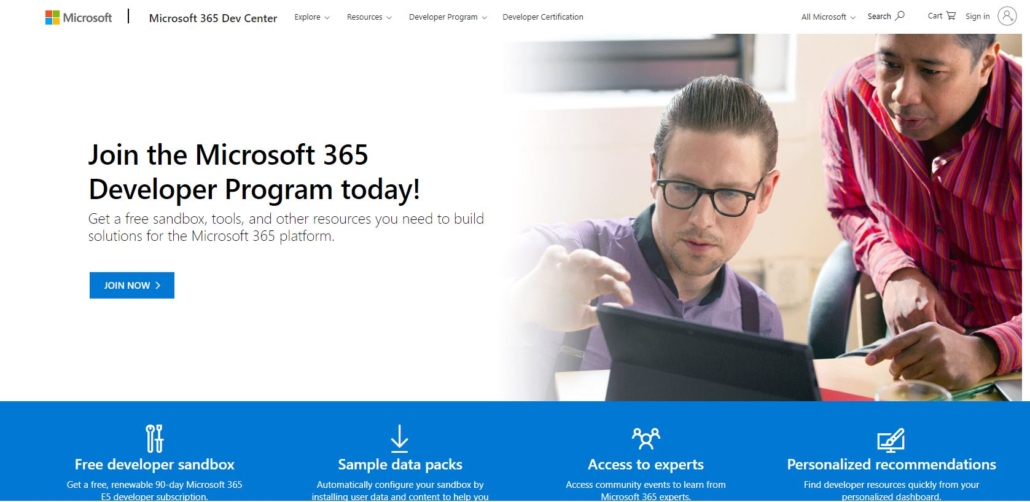
Get a free sandbox, tools, and other resources you need to build solutions for the Microsoft 365 platform.
One of the easiest ways to get a new Organizational ID and Tenant you have permissions to is create an Office Developer Tenant. To do this Navigate to
https://developer.microsoft.com/en-us/microsoft-365/dev-program and click on JOIN NOW.
There are a lot of resources/hands-on workshops available to help you with your learning towards this exam.
- App In A Day Lab
- Welcome to Power Automate in a day training
- Dashboard in a Day
- Microsoft Power Virtual Agents in a Day
- Microsoft ‘RPA in a Day’ Version 2
- Creating a Power Virtual Agent bot in 10 easy steps
- Admin in a day
- Power Platform actions lab
- Power Platform Labs and Challenges
- Microsoft Power Platform Free Course – Udacity
- Power Platform Weekly
- Microsoft Power Platform Center of Excellence (CoE) Starter Kit
- Designing and creating apps with Microsoft Power Platform (PL-100)
- Made it with Power Apps
- Build a Bot – Episode 1 – Why Power Virtual Agents?
- Create Business Card Reader with Power Apps and Power Automate | Leila Etaat
- Power Virtual Agent chat bots with Microsoft Dataverse for Teams
- All About Power apps with Chris O’Brien
- Application lifecycle management (ALM) with Microsoft Power Platform
Skills Measured
Design solutions (10-15%)
Create a high-level design
- collect business requirements
- identify data sources
- describe real-world objects as entities
- describe the user experience
- create a high-level data model
Identify required Power Platform components
- determine required Power Apps
- identify existing resources and licenses
- identify gaps between existing functionality and requirements
- map problem domain to Power Platform tools
- identify required business processes
- evaluate accelerators, Microsoft apps and services, and third-party solutions
- describe connectors including standard, premium, and custom connectors
Design data models
- determine required entities
- identify relationships
- identify fields and data types
- determine requirements for offline access
Design User Interface
- identify opportunities for component reuse
- apply user interface (UI) standards
- design for accessibility
- design for localization
Design output
- define data output requirements
- define requirements for visualizations
- identify repositories for analytical data
Design security, privacy, and compliance
- identify data that must be protected or requires special handling
- identify tools that help ensure compliance with applicable government regulations
Understand Power Platform environments
- understand how to get started building apps
- describe the different types of environments
- describe Common Data Service solutions
- describe other environment creation options
Create solutions (55-60%)
Manage Power Platform development environments
- create a solution
- add existing apps and flows to a solution
- run Solution Checker and interpret results
Create model-driven apps
- create model-driven apps
- create a site map
- create and configure Common Data Service entity forms
- create and configure Common Data Service entity views
- embed model-driven app records in Microsoft Teams channels
Create canvas apps
- create canvas apps within a solution
- connect to data sources in canvas apps
- build canvas apps screens
- configure apps for offline access
- use formulas
- use collections and variables
- describe the implications of design choices on app performance
- interpret App Checker results
Create and Use Controls
- add canvas app assets and components to screens
- build canvas app components
Create and configure data stores
- create a Common Data Service database
- configure a connection
- create Common Data Service entities based on a data model
- link entities by using Common Data Service entity relationships
- load or create data records for testing and development
Create business logic
- create Common Data Service business process flows
- create Common Data Service business rules
- create Common Data Service classic workflows
- create business logic using Power Automate flows
- create Canvas app formulas and events
Create Power Automate flows
- create flows in a solution
- configure triggers
- build scheduled, automated, and instant flows
- configure flow steps
- interpret Flow Checker results
- test a flow
- implement common expressions and loops
- create adaptive cards for Microsoft Teams
Analyze and visualize data (5-10%)
Create Power BI reports
- create Power BI report by using Power BI Desktop
- create Power BI report by using Power BI service
Implement other reports
- merge data from a data source into a Microsoft Word or Excel template
- create model-driven dashboards
- create model-driven charts
- add existing Power BI tile or dashboard to a model-driven dashboard
Describe AI Builder models
- identify model types including prebuilt and custom models
- describe the process for preparing data and training models
Implement and manage solutions (15-20%)
Configure Common Data Service security
- configure field security
- configure security roles
Test apps and flows
Secure a solution
- manage data security
- manage app security
- share flows
- share Power BI reports
Deploy the solution
- export solutions
- move individual apps and flows between environments
- support deployment of solutions to testing and production environments
Manage versions of canvas apps
Thanks for reading my blog post. I wish you the best of luck in your exam. I know you will smash it!!!!!! Break a leg!


Leave a Reply
Want to join the discussion?Feel free to contribute!