Creating a Hard Bounce solution in D365 Marketing
I recently came across a scenario where there is no process for identifying and dealing with marketing e-mails that no longer exist D365 Marketing.
There are different bounce categories in D365 Marketing. The hard bounces – invalid-mailbox and invalid-domain are what I will be looking at in this blog post.
As a business, not being able to reach your intended audience due to the domain or recipient is invalid is bad for business.
The Solution
For any email record which is captured as a hard bounce, I created a custom hard bounce column (Yes/No) on the contact table and displayed it on the contact form.
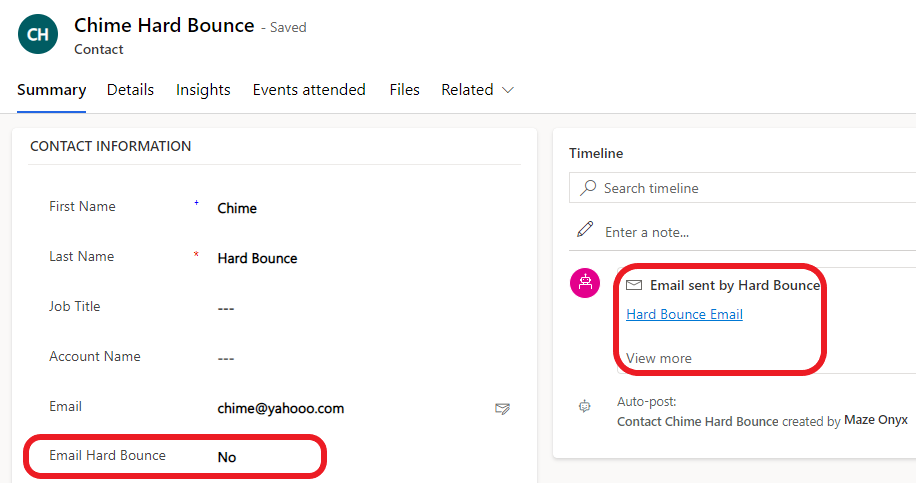
A marketing email is sent via a customer journey. Once the record is captured as a hard bounce in D365 Marketing for a contact, the email address will be set to a read-only column (locked).
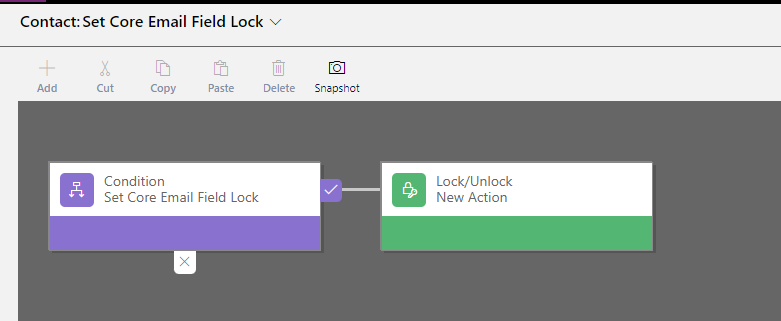
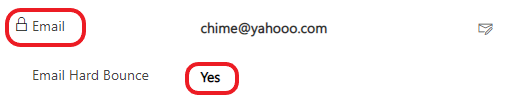
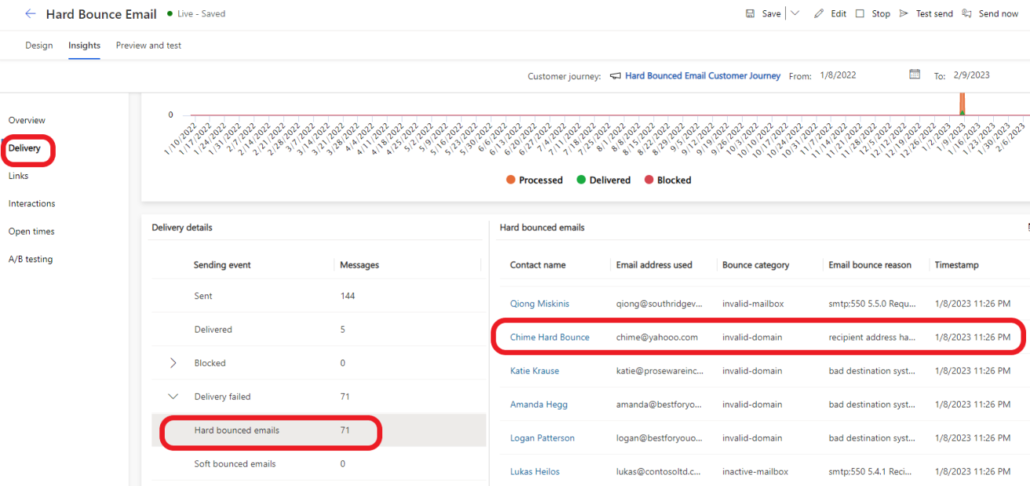
This will ensure that a marketer or admin will be able to look at and administer contact with hard bounces. To make changes to the email address which might be due to a typo, the Marketer/Admin can also manage this process by resolving records (email address issue) identified in the Hard bounced emails list, simply by selecting No.
Once the record is saved, an automated date is shown on the Hard Bounce Resolution Date.
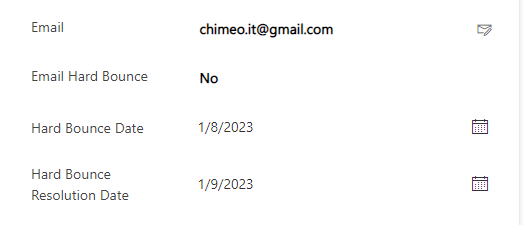
I achieved date automation by creating a workflow (classic). Yes, I know. I will look at using Power Automate to achieve this soon.
The Hard Bounce Resolution Date is automated by the records change field (Email and Email Hard Bounce). The execution time updates the date the workflow runs.
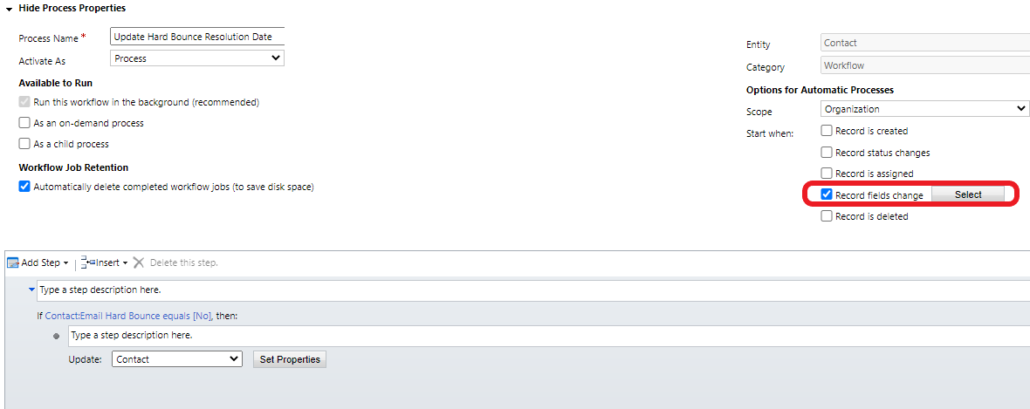
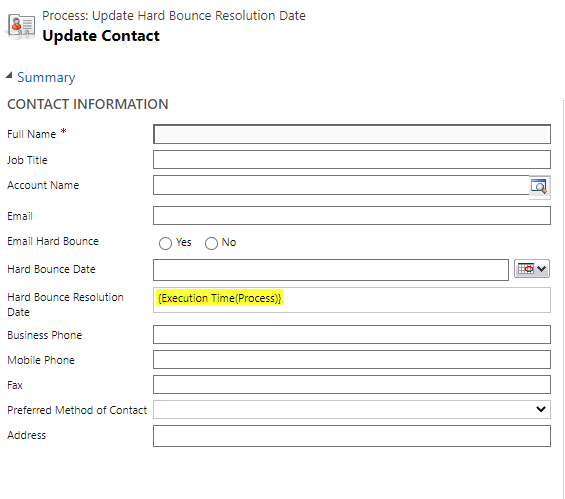
To make the process easier for a Marketer/Admin for resolving the hard bounces, I created a new system dashboard with some charts and a new system view. This will show the number of returned hard bounces and the contact with the hard bounce dates.
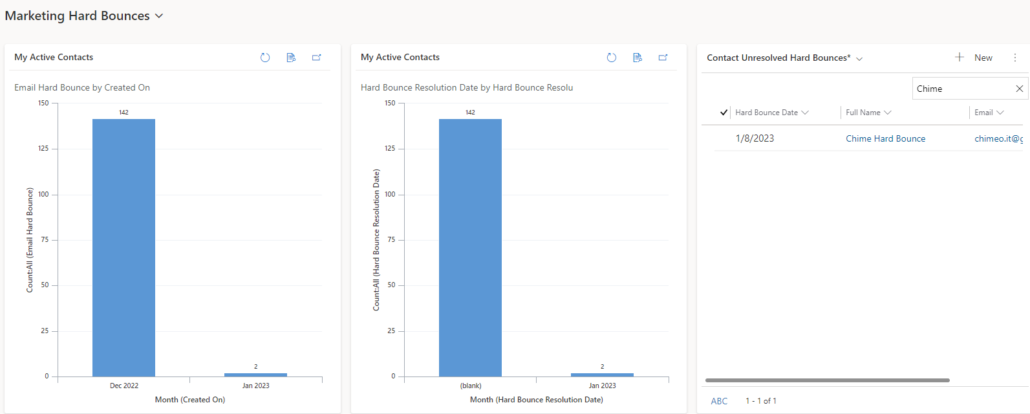


Leave a Reply
Want to join the discussion?Feel free to contribute!