Setting up Notification when a Lead is created in D365 Marketing
A long-awaited feature “in-app notifications” in model-driven apps went on General Availability (GA) last year.
Microsoft made the announcement here
This will allow a user to see all notifications via a notification centre with an indication of new notifications shown on the bell in the header and a new notification count.
You can now enable in-app notifications within the modern app designer by opening the settings dialog and toggle “In-app notifications” feature to Yes under “Features”.
To enable the feature:
- Sign into your Power Apps
- Open your model-driven app
- Open settings and click on features
- Enable In-App notifications
- Save and publish your model-driven app
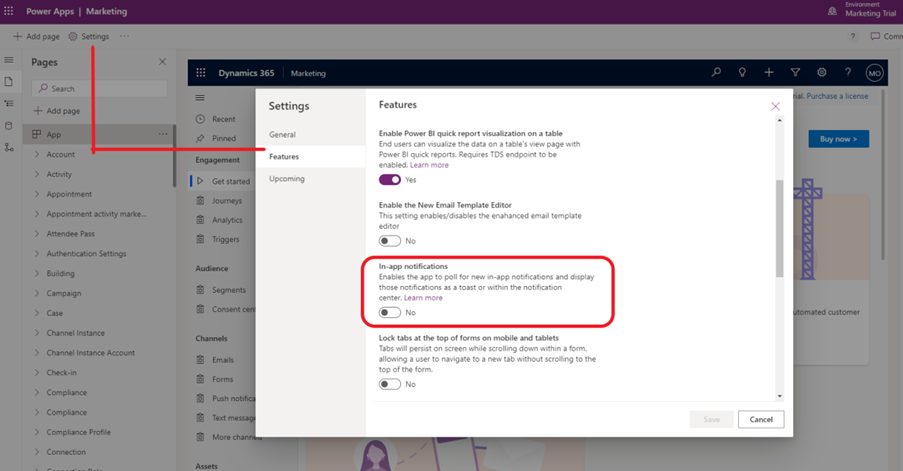
I came across a scenario where a user would like to get a notification when a lead is created/modified or deleted.
I created a notification flow using Power Automate. To show a notification when a new lead has been added.
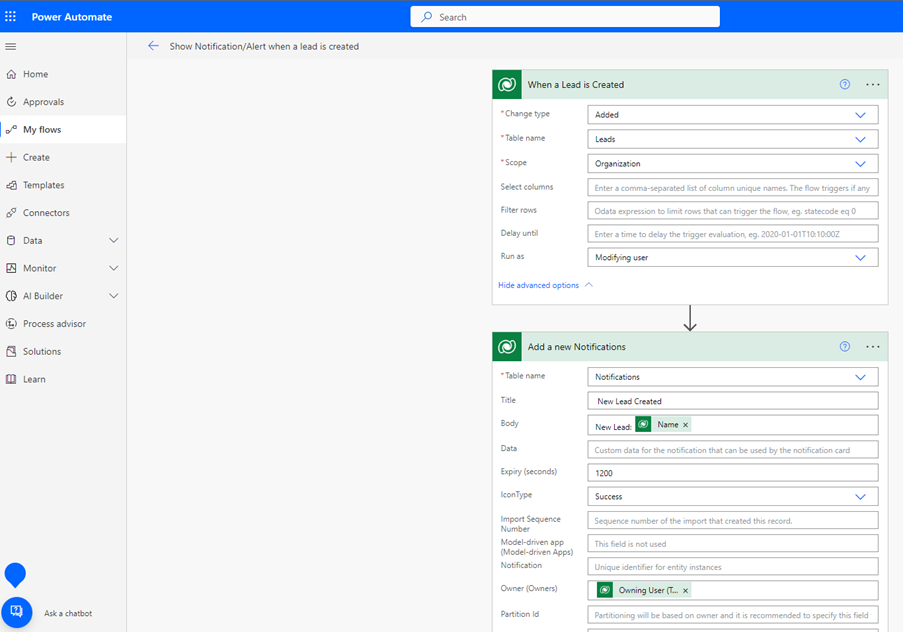
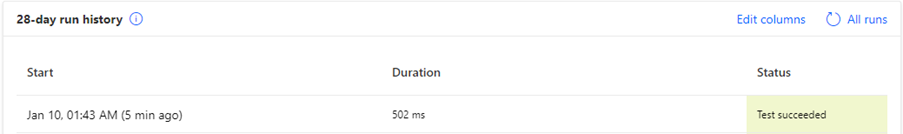
You can now see the “Notification bell” icon is now available within your Model Driven App.
Microsoft Power Apps Team would love to hear feedback on this amazing feature. Feel free to join the feedback discussion thread here.

Leave a Reply
Want to join the discussion?Feel free to contribute!