Workaround on how to enable the Power BI quick reports feature in model-driven Power Apps
I was on top of the moon to see the announcement of Visualize data in model-driven apps with Power BI (preview) feature last week.
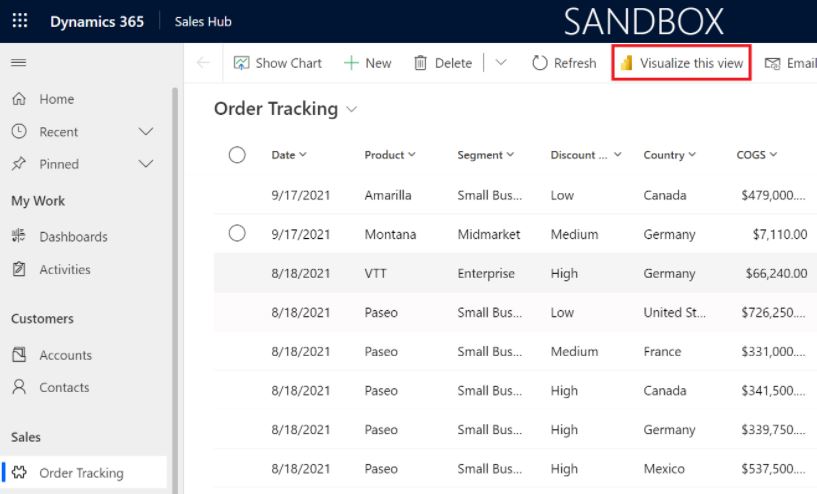
Read it here
This feature is fantastic. There are lots of business requirements around this in one of the projects that I am currently working on.
But wait…. I wanted to enable this feature immediately on my environment so I can see the shiny yellow Visualise this view in my app.
According to Microsoft docs, it needs to be enabled by admins in the power Apps Maker portal.
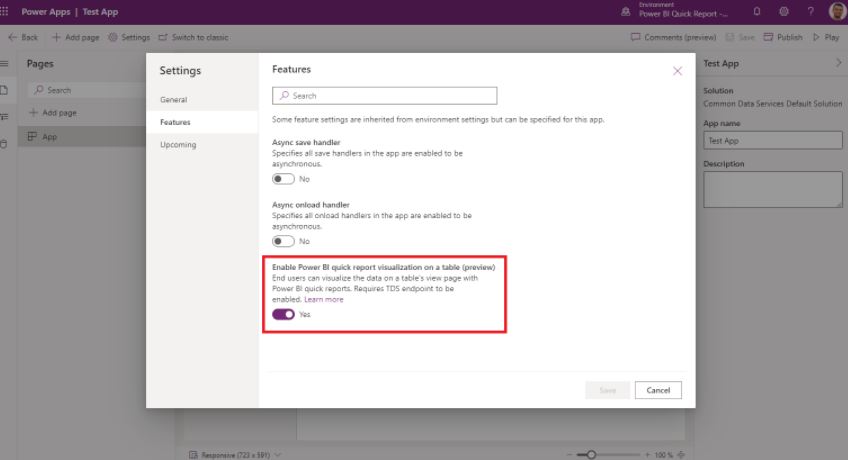
Looking my model-driven app, I searched to find the option in the Settings dialog under Features and couldn’t see it. I looked and also couldn’t see it in my Power Platform admin center – https://aka.ms/ppac
I have found this workaround on how to enable it.
1. Navigate to make.powerapps.com, Select your environment
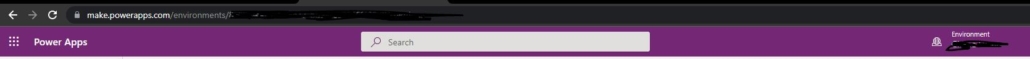
2. Navigate to your default solution,
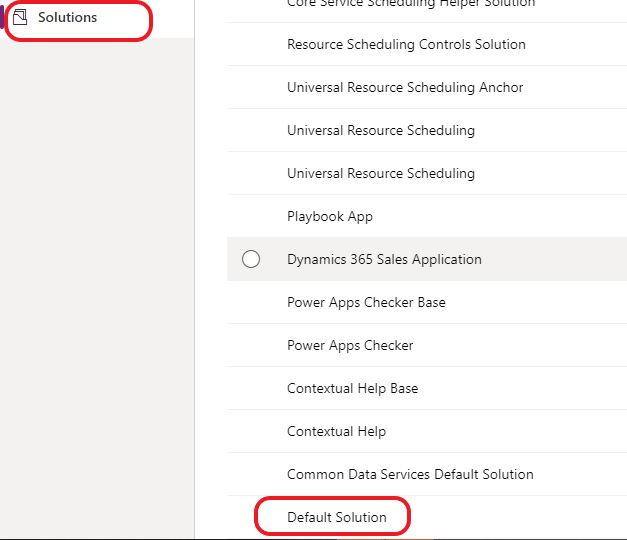
3. Go to the settings tab,
4. Search for the setting Enable Power BI quick report visualization
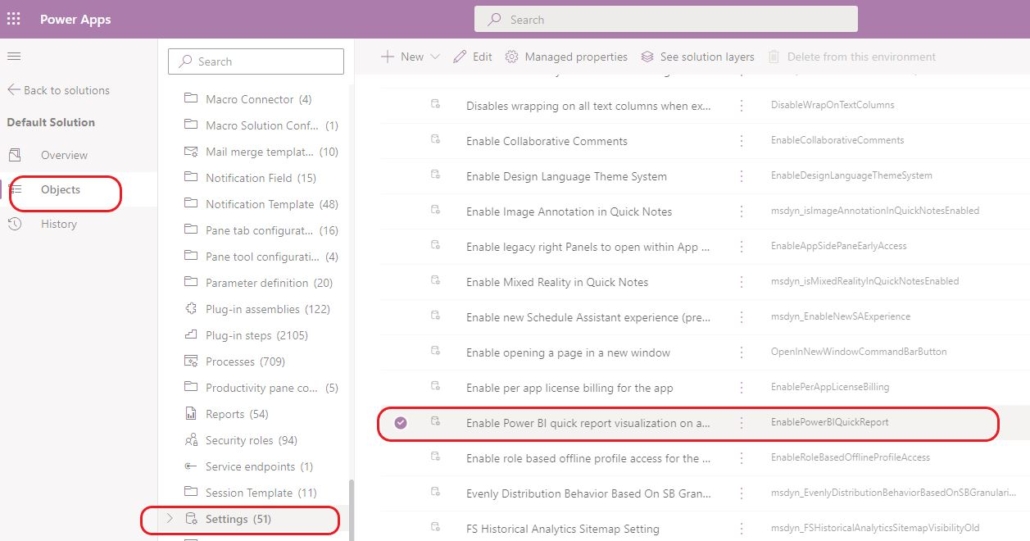
5. Open it and change the Setting environment value to Yes and Save.
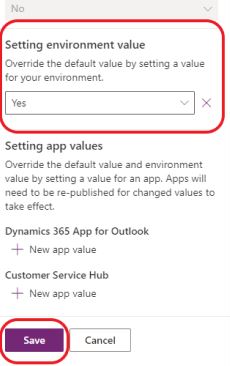
6. Publish all customisations

7. Wait for at least 5 mins and refresh your app. You will now see the Visualize this view button.
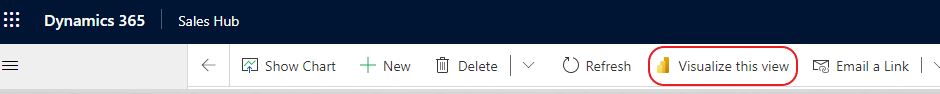
Hope you find this blog post useful.

Leave a Reply
Want to join the discussion?Feel free to contribute!