The New App & Workflow Builders in Microsoft 365 Copilot
Last week in Las Vegas, Charles Lamanna made an announcement that felt like a glimpse into the future. At the Microsoft Power Platform Conference, he shared that Microsoft 365 Copilot can now help you build your own apps and workflows directly across your organisation, just as easily as having a conversation.
No code. No switching tools. Just you, your idea, and Copilot.
As a Dynamics 365 CE and Power Platform Consultant, I’ve seen how much time and effort it can take to move from an idea to a working app or automation. This update changes that. It feels like the gap between imagination and execution just disappeared.
To make this possible, Microsoft introduced new agents that now live inside Microsoft 365 Copilot. Each one has a special role, and together they make creating solutions faster and easier than ever.
The first is the App Builder. Think of it as your creative assistant. You describe what you want—maybe an app to manage customer feedback, track events, or monitor sales—and Copilot designs it for you. You can tell it how you want it to look, what data you want to capture, and how people should interact with it. Copilot takes that conversation and turns it into a real, working app. It can even store your data in tools like Microsoft Lists, keeping everything secure and integrated within your organization.
For anyone in consulting, this is huge. You can now build quick prototypes directly in Microsoft 365. Instead of waiting for development cycles or switching between systems, you can show your client a working concept in minutes. It’s fast, it’s visual, and it makes collaboration far more natural.
You need to be part of the Frontier Program to use App Builder. Frontier lets you try the latest model innovation and give feedback before these experiences are generally available.
The next new capability is the Workflow Builder, part of Microsoft’s Frontier program. This one automates the repetitive parts of your day. Imagine needing a weekly report of open cases or an automatic reminder when a project is overdue. You simply tell Copilot what you want, and it creates the workflow for you. It connects with Outlook, Teams, Planner, or SharePoint, and handles the process end-to-end. If you’ve used Power Automate before, this feels like its simpler, smarter cousin. You don’t need to drag and drop boxes or define triggers; you just describe the outcome, and Copilot builds it from the conversation.
For those ready to explore even further, there’s Copilot Studio. This is where you can build, customise, and manage your own intelligent agents. It’s like a creative playground for consultants and makers who want to go deeper. You can design agents that answer questions, perform actions, connect with systems, and help people work smarter. Because it’s fully integrated with Microsoft 365, your agents can interact safely with documents, emails, and data under your organization’s policies. It’s a perfect blend of low-code and AI working together.
When I heard this announcement, my mind went straight to the projects I’ve worked on across healthcare and financial services. So many people have great ideas that could save them hours every week, but they often get stuck because building an app feels too technical or time-consuming. That barrier is now gone.
This update means anyone using Microsoft 365 can become a creator. You don’t need to be a developer, and you don’t even need to leave the tool you’re working in. You can simply tell Copilot what you need, and it builds it for you. For consultants like me, this shifts our role in an exciting way. It’s no longer just about building the solution ourselves; it’s about helping people think differently, design better processes, and use these tools responsibly. We become coaches, architects, and storytellers—guiding teams to create with confidence.
Let me give you an example. Imagine a marketing team preparing for a product launch. They want a small app to track design approvals, sample delivery, and launch dates. In the past, I’d open Power Apps, design screens, connect data, and test flows—it could take days to perfect. Now, with App Builder, I can simply say, “Create an app to manage product launches. I want to track tasks, due dates, and approvals, and display progress in a dashboard.” Copilot builds it, suggests the data fields, and even makes it look clean and usable. Then I can follow up with, “Set a workflow that sends a weekly Teams message if any launch is behind schedule.” Workflow Builder takes care of the rest. It’s conversational, it’s fast, and it’s empowering.
This isn’t just about convenience. It’s about a deeper shift in how we work. We’re moving from building with tools to building through conversation. Technology is becoming more human, and that means more people can participate in innovation.
If you’re curious about what this means for you, start small. Think of one task in your day that feels repetitive or manual. Maybe it’s collecting feedback, tracking attendance, or updating a shared spreadsheet. Now imagine fixing that with a single conversation in Microsoft 365 Copilot. That’s what this update brings.
App Builder, Workflow Builder, and Copilot Studio are not just new features—they are doorways into a new way of working. A world where everyone can be a maker, and every idea has the chance to become real.
The future of productivity isn’t about writing code. It’s about writing your ideas clearly and letting AI bring them to life.
As a Dynamics 365 CE and Power Platform Consultant, this is one of the most exciting moments I’ve seen in years. We are entering an era where creativity, design, and automation live together inside the tools we already use every day. The tools are ready. The stage is set. It’s time to build, one conversation at a time.
To learn more, visit Microsoft’s official post – Microsoft 365 Copilot now enables you to build apps and workflows

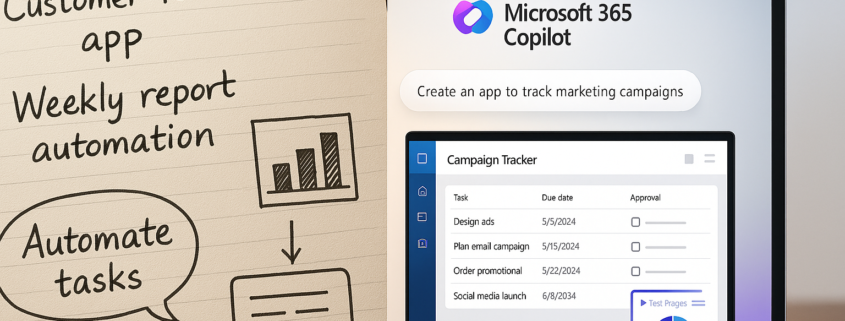

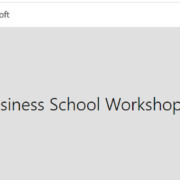



Leave a Reply
Want to join the discussion?Feel free to contribute!