How to install the real-time customer journey orchestration in Dynamics 365 Marketing
In this blog post, we will be looking at installing the new real-time journey orchestration capabilities in Dynamics 365 Marketing that will help you win and retain more customers.
With AI and natural language input assistance, business users can build event-based journeys that reach customers across multiple touch-points, growing relationships from prospects, through sales and support.
Follow the steps below:
- In Dynamics 365 Marketing, select the Settings area in the left side navigation pane.
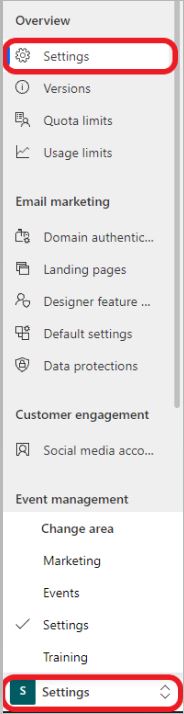
- Click on Overview > Versions
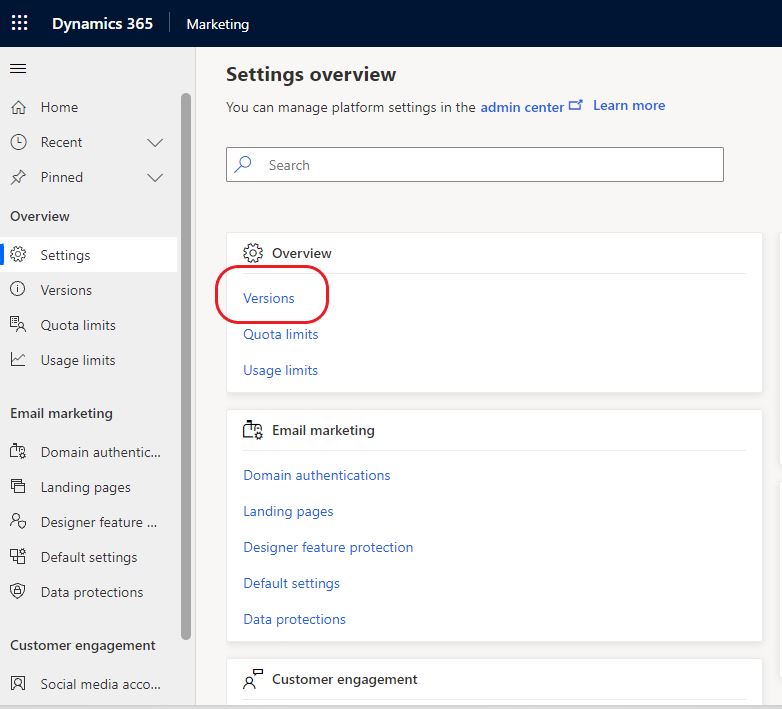
- Make sure your current version of Dynamics 365 Marketing is up to date
- Click on Install on the Real-time marketing features
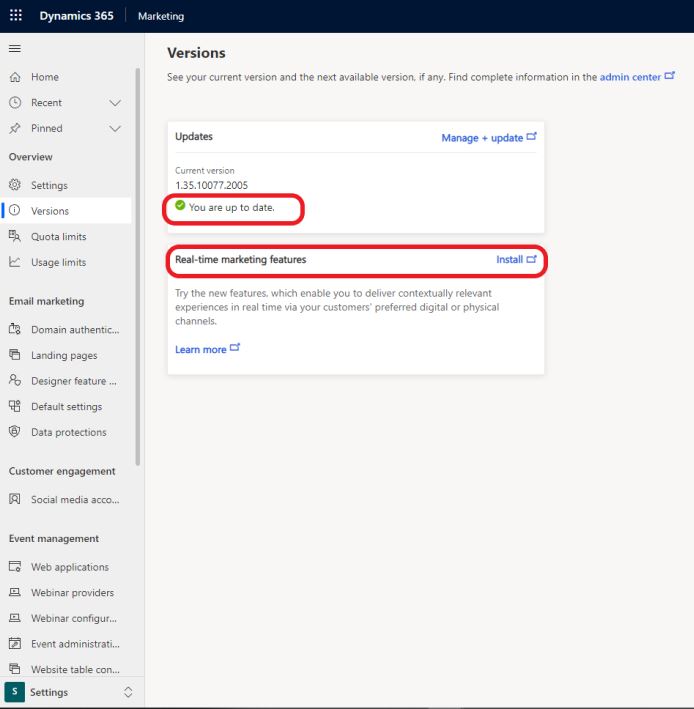
- It will ask for the correct Dynamics 365 environment to connect to
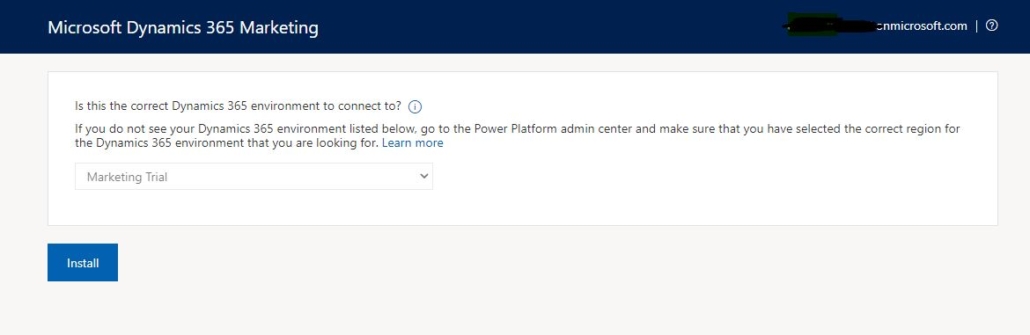
- Be Patient. Installation can take more than an hour to complete.
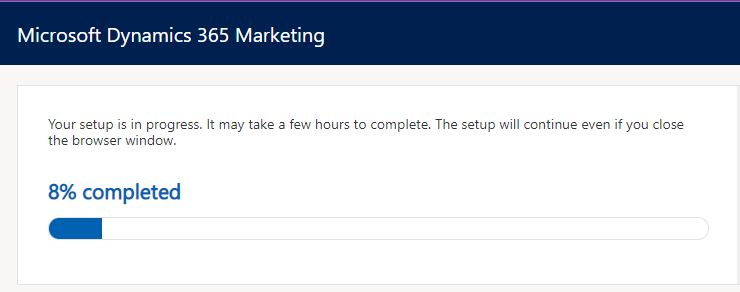
- When installation is complete, by clicking real-time marketing you will now be able to access the features
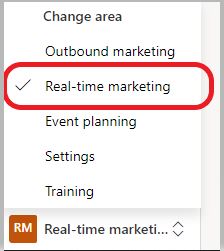
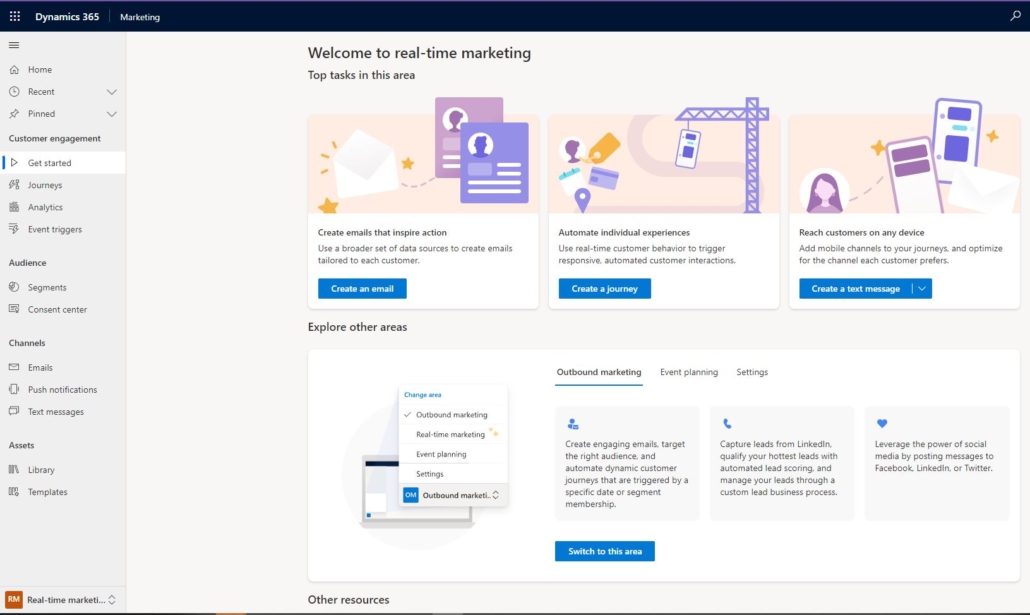

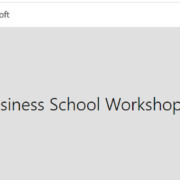

Leave a Reply
Want to join the discussion?Feel free to contribute!