How to send an on-demand Customer Voice surveys from Microsoft Dynamics 365
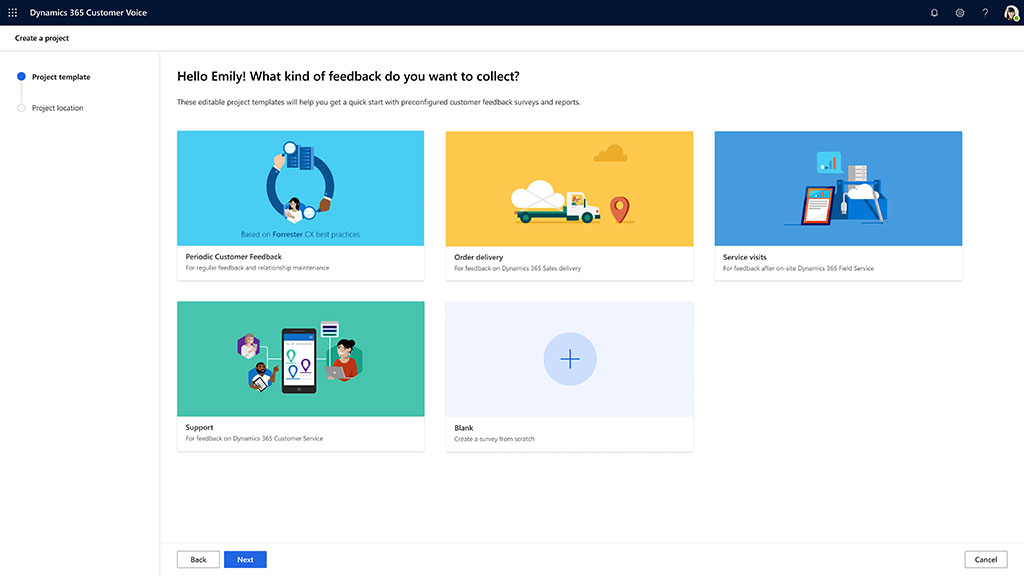
How to easily send a Microsoft Dynamics 365 Customer Voice survey from any Dynamics 365 application, allowing you to collect personalized feedback from your customer records.

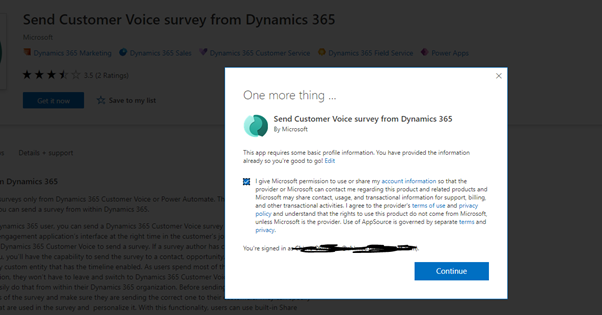
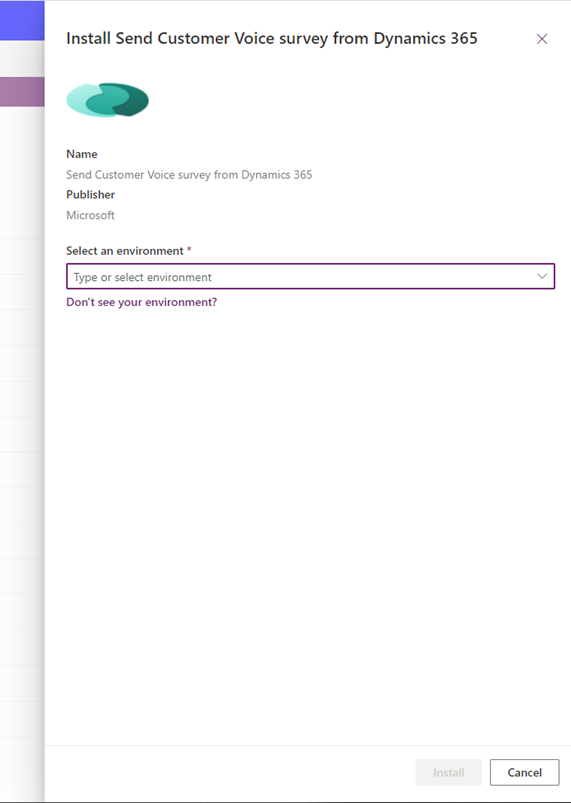

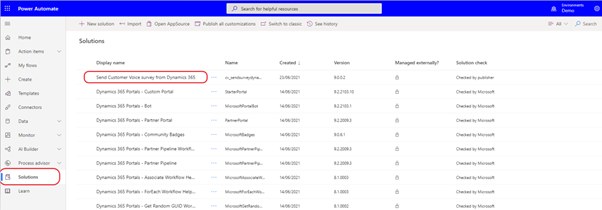
After completing the installation, the Send Survey command appears on Tables like:
You can send a survey from the following entities:
- Contact
- Opportunity
- Lead
- Account
- Case
- Contract
You can only send surveys that are shared with you or created by you. If no surveys are shared with you, you can create a new survey (if you have permission to create a survey) and then send it to your customers. If you have Share privilege on the Customer Voice survey entity, you can share a survey with other users or team.


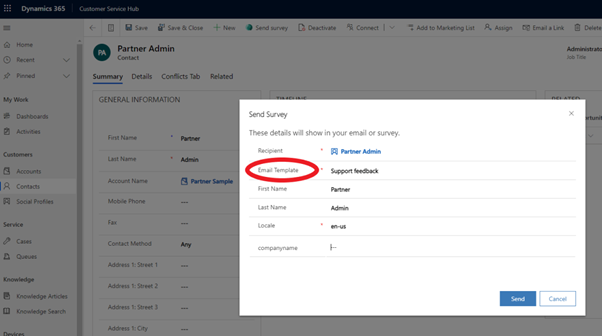
As a Dynamics 365 user, you can send a Dynamics 365 Customer Voice survey to your customers from within the customer engagement application’s interface at the right time in the customer’s journey. You don’t need a license and access to Dynamics 365 Customer Voice to send a survey
Screenshots of Sending a Customer Voice Survey
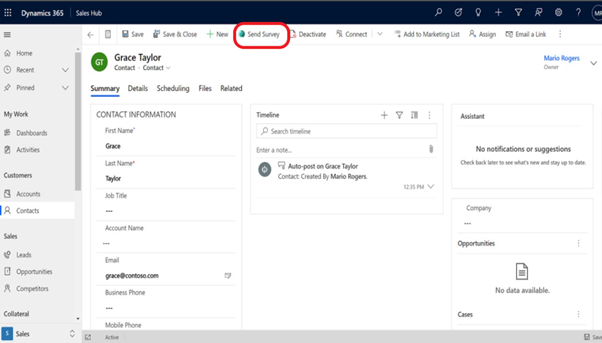

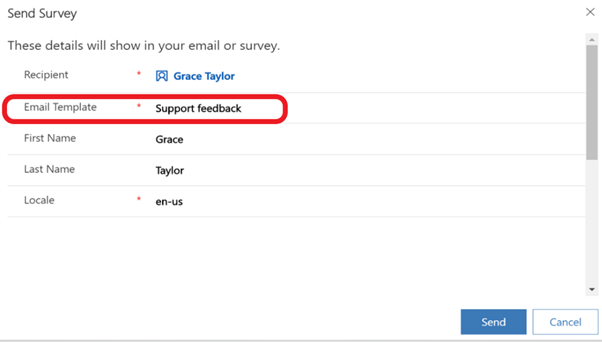
(Screenshots from Microsoft AppSource – Dynamics 365 Customer Voice Page)

Leave a Reply
Want to join the discussion?Feel free to contribute!